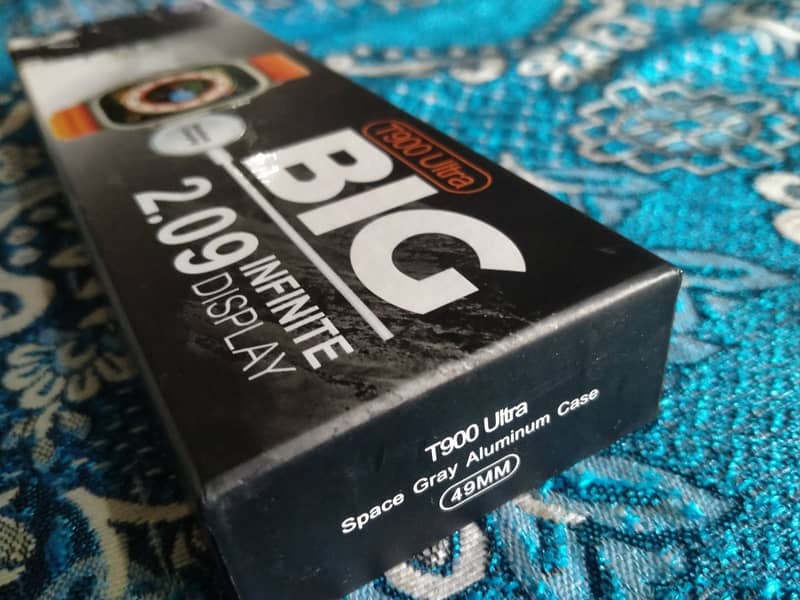1 / 5
Details
Is DeliverableNo
Price2,500
BrandOthers
ConditionNew
Description
Contact me on Whatsapp: (View phone number)
Introduction to Smart Watch:
Hardware information:
• Product model:T900 Ultra
• Product size:44*38*13mm
• CPU:YC1133
• Flash memory:32M
• G-sensor:YES
• M-sensor:YES
• Wifi:NO
• SIM:NO
• Bluetooth:5.0
• LCD:IPS 2.09"
• TP:cob capacitance multi touch
• Heart rate sensor:YES
• Motor:YES
• Charging mode:Magnetic wireless charging
• Microphone:YES
• Side key:YES
• Horn&Receiver:YES
• Power amplifier:YES
• Battery capacity:230mah, longer battery life Standby time: >30 days; Use time: >3-5 days
• Appearance material: Zinc alloy
IP67 life waterproof, please do not bring your watch to swimming, diving, bathing and sauna!
• Software function: basic function:Game, step, distance, Calorie, Heart Rate/Blood Pressure/Oxygen, calendar, calculator, brightness adjustment, screen off time, Charging horizontal and vertical screen (bedside lamp function). stopwatch. ECG, weather, Bluetooth call. Bluetooth Music, Phonebook sync. Sleep monitoring. call reminder. SMS Alerts, Social APP Message Reminder, Alarm clock reminder, A sedentary reminder, sport, Turn the wrist and shine the screen, Looking
• Social APP Message Reminder: WeChat. QQ. Facebook. Twitter, Line. Whatsapp, Instagram
• Multi-sport: Running, cycling, strength training, basketball, tennis, football, volleyball, etc
• Message Push Language: English
• APP System IOS 9.0 and above, Android 5.0 and above
• APP Language: English, Dutch, Russian, French, Portuguese, German, Spain, Turkey, Poland, Malay, Czechoslovakia, Arabic, Thai, Italy
• Bracelet menu language: English, Chinese, Netherlands, Russian, French Portugal, German, Spain, Türkiye, Poland, Malaysia, Czechoslovakia, Arabic, Thai, Italy, Vietnam
• How to use BT Call
The Bluetooth call function requires dual Bluetooth signal support, so you need to connect via Bluetooth according to the instructions:
Scan the QR code on the manual through the mobile phone browser, download the dedicated app, and turn on the mobile phone BT. Find and connect the device in the app. Confirm binding
• Find the device in the Bluetooth of the mobile phone (check the device name in the watch to check the device information), and select the connection and pairing for bracelets, Looking for Phones, Remote Photography, Rejection of calls, Do Not Disturb,Multi-dial switching, Custom watch face function
Related ads